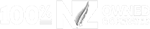Wireless
Why go wirelsss?
Awireless network means you don’t have to be tied to your desk. Depending on the equipment and the plan you choose, you might not even be tied to the office. There are two basic types of wireless solutions: Local Area Network (LAN) and Wide Area Network (WAN).
Wireless LANs
Traditional wired LANs use cable or wires to send data from one computer to another or from computer to printer or other device. Wireless LANs do the same thing, except using radio waves. You get the same benefits, without the wires.
More About Wireless LANs

Imagine checking your e-mail and the Internet on the road, without cables, and without looking for a place to plug in your notebook.
You could stay in touch with colleagues and clients no matter where you are. Access your most important home office files and network resources from the front seat of your car, or from your living room couch. That's what wireless WANs can do.
A wireless wide area network, or WAN, uses long-range connections to provide access over a much larger area than wireless LANs, which usually cover just one building or campus. They work on the same networks as cellular phones. Essentially, anywhere you can get a cell phone signal, you can access a wireless WAN.
These wireless WANs are perfect for people who spend a lot of time away from the office but need access to everything back at their desks: Real estate agents, travelling salespeople, delivery personnel, and corporate executives.
Essentials For Building Wireless LAN:

Access Point and Bridge Router :
These devices are the data transfer stations in the network. They operate just like a hub in a wired network, connecting multiple computers and devices together, but without wires. They also provide a bridge between the wireless network and a previously existing wired network. Bridge routers are access points that also provide a connection for a high-speed modem and basic routing capability for several computers.
Client Adapters: PC cards, USB devices and modules:
Wired or wireless, every network uses adapters. Whether they are removable cards for notebooks or USB adapters for desktops, they are the link between the computer and the network. If you have hardware already integrated with a wireless adapter, you won't need a separate adapter.
You Need High-Speed Internet Access:
Multiple users can slow any network - wired or not. A reliable broadband Internet connection is critical for providing the best experience for all of your networked users.
Our installation experts are ready to consult you as to which networking solution will best suit your personal needs. We will survey all of the options relative to your situation, such as: reliability, accessibility and price. We give you the information you need to make an informed decision.